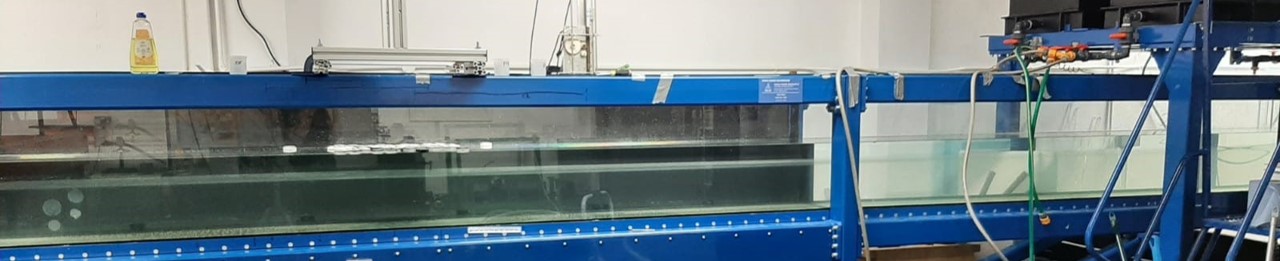Animations in MATLAB
To start - design concepts
I think I spent most my PhD making nice videos, and they have always been the bits of my presentations commented on positively. I figured it would be worth writing some of this down as a resource. I code in MATLAB, this works well for me as the core code for my model and lab are both already in MATLAB, however ideally I’d move to a more open source option like python. This would have the additional bonus that matplotlib plots start off looking nicer.
In terms of design theory, there is a lot of theory around designing plots, I skip over nearly all of this here currently, but may add more in the future. Overall, the consideration should be how do you best show the important bits of the data to the audience, balancing the audience’s need to not be overloaded with information, but providing enough contextual/scientific information, and not having the unethical appearance of trying to hide data for convenience (or indeed actually doing so). A key thing to think about is how you crop axes (including the color axis), this helps focus in on key features, you want each axis to be close to “information saturation” but with a little bit of space.
Nearly all of this is self taught - and of that I picked it up from example scripts I was using, or had access to. A few useful resources:
- SPINSmatlab
- SPINS Wiki has useful pages on animations and plots that are relevant to SPINS
- MATLAB Help Center
As a note, I always use shading flat in my pcolor plots. Instead of writing this out every time, I have this in my startup.m script:
set(0, 'DefaultSurfaceFaceColor', 'flat', 'DefaultSurfaceEdgeColor', 'none');
Basic Skeleton Movie Maker code for MATLAB
The fundamental idea of making animations is to make a series of plots, save the plot to a movie frame, and re-make the plot with new data. Hereis a short code I wrote a while back to illustrate this for SPINS data. You can easily replace that with an equivalent dataset from the lab, alternative model, or matlab invented data.
It consists of the following pseudocode:
%Read in variables and parameters that are fixed for all timesteps
%Set up the figure, and videoWriter
for ii = 1:length(timesteps)
%Read and plot the timestep specific data
%Pause to ensure the captured figure is plotted right
%Getframe, and write to the videoWriter object
end
close(vid)
I do this for 1D data (i.e. a line plot with time on x axis that adds a point at each timestep), 2D data (a Hovmoller Plot (x, t) that adds a line at each timestep) and 3D data (an x, z colormap which changes at each timestep). An example of why plotting these as movies can be useful is here. You can see how variables actually change as the feature evolves. Example code and outputs below:
Formatting movies without sacraficing speed
Of course when you’re actually running code, you’ll want the plot to be formatted nicely, and probably plotting with higher resolution data, both these things slow the code down a lot (the latter more obviously than the former). So the question is how to do this without slowing the code down?
Reformatting the plot on each timestep is VERY computationally expensive. We don’t want to have hold on because then we’d have plots with N x as much data on as we need (where N is the number of timesteps), but without hold on, formatting is reset each time we re-plot. That is unless we use the following fix:
if ii = t1 % i.e. run the formatting for the first iteration only
xlabel('x'); ylabel('z');
xlim([min(x) max(x)]);
ylim([min(y) max(y)]);
% Add any other formatting here
end
set(gca, 'NextPlot', 'replacechildren') % Replace the contents of the axis, rather than the axis itself
% note this needs setting for each axis
I have included an example in a movie maker code here
This means the formatting is set only once, but the contents of the plot itself are cleared and overwritten each timestep.
For preventing issues with resolution, I have rarely needed to implement these, but the following options are available:
- Downsampling the resolution
- Plotting
contourf(or evencontour) plots instead ofpcolor - If the data supports it (i.e. regularly spaced grids) using
imagesc
Plotting Improvements
As I mentioned before, matplotlib makes great looking plots, but in MATLAB we can make some adjustments to look a bit more like that. It can improve the look of plots greatly to carry out the following edits:
- Set an appropriate font size for the plot
- Use LaTeX interpreter for the labels. To implement this encapsulate any text you want to look
latex-yin $$ - e.g.xlabel('$x$ - horizontal');. Typically you’d then have to also include'interpreter', 'latex'in the brackets, but my later code does this work for you: - Outline the axis (box on)
- Turn the toolbar visibility off, so you don’t ruin your movie by running your mouse over it
- Set line widths to slightly thicker (1.5 pt)
I always want to do this, so have a simple script I run that does it all for me
figure_print_format(gcf);found here
Colormaps
I have a lot to say about these, but in the meantime please look at some references about good colormaps:
- The importance of colormaps
- cmocean perpetually uniform colormaps for oceanographic variables, available for MATLAB.
- For line color combinations that work see some help here
- EGU guide on accessible presentations
- Colorblindness simulator for checking your figures are colorblind friendly.
A final note, I spell colour without the British “u” throughout here, primarily because code uses the “color” version, and it therefore helps with consistency!